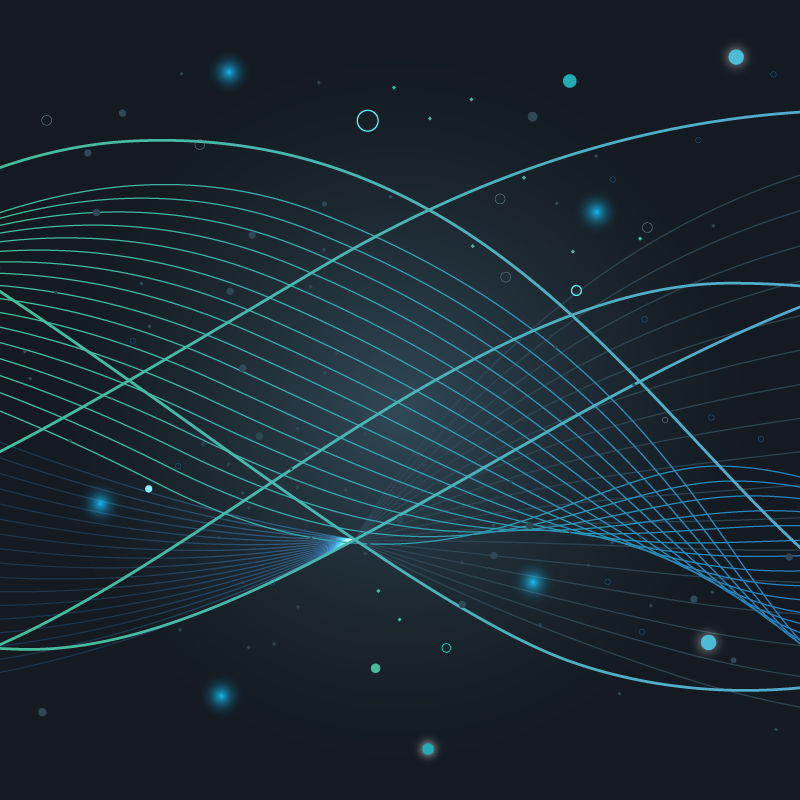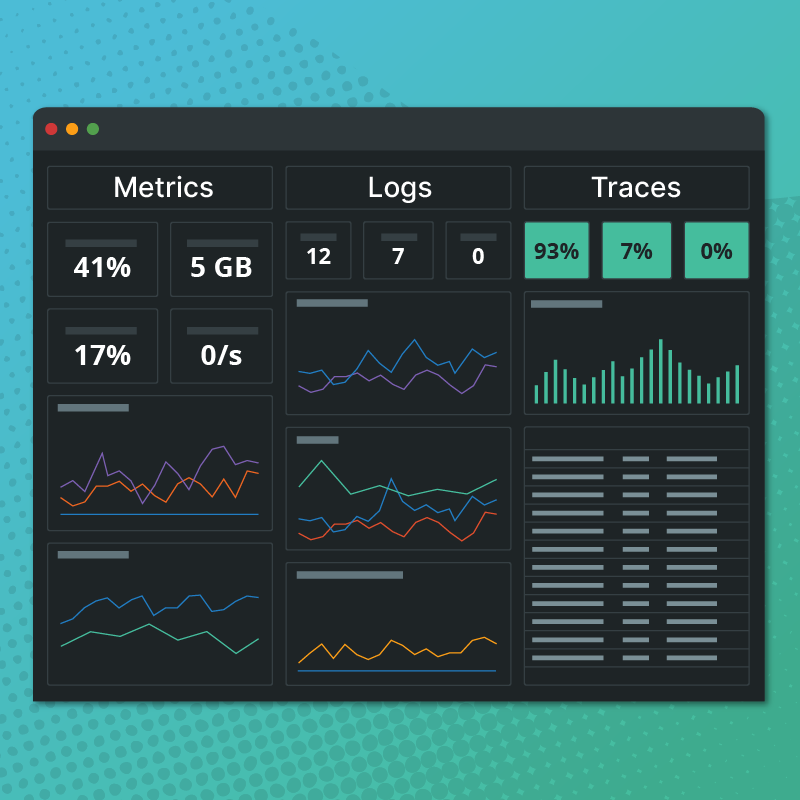We’ve recently pushed out several exciting improvements to Circonus. With this release, you can expect the following improvements:
Stream Tags
Today we are excited to announce the general availability of Stream Tags—Circonus’ implementation of the Metrics 2.0 Specification. Stream Tags enhance your monitoring capabilities by adding per-metric metadata, to help you label and organize your data more easily. Please see our post Introducing Stream Tags to learn more about this feature in depth.
Metrics Explorer
Along with Stream Tags comes a new way to explore your metrics and easily find the ones you want. Our metric search syntax has been updated in both the web UI and the API, and the web UI has a new Metrics Explorer page which takes advantage of this updated syntax. It has both the grid and list views which Circonus users are accustomed to, and it features native Stream Tag support: click any tag to add that tag to the current search and refine it.

Search Based Graphs
In addition to being able to take advantage of the new metric search capabilities in the Metrics Explorer, you can now easily populate a graph using metric search queries. When you add a Metrics Search datapoint to a graph, the specified search query will be expanded when the graph is rendered and the graph will be populated with the resulting metrics.
Any standard metric datapoint on a graph can also be converted to a Metrics Search datapoint with a single click, if you want to use that metric as a starting point for a datapoint’s search query.
Allow/Deny Filters
We are also announcing another new feature: Allow/Deny Filters. Previously, all new metrics coming into a check had to be manually approved before they would be collected. Now, instead of managing every single metric, you can use regular expressions to set filters on a check which will govern the collection of metrics for that check. You can add custom combinations of rules to allow and/or deny metrics by their names, eliminating tedious micromanagement. Just send us your data, and we will collect it!
Note: even if you have filters which allow you to send more metrics than you have allotted on your account, we will not start rejecting the additional metrics until you have exceeded your allotment by more than 25%.
When used together, all of these new features result in more powerful, simpler data management and exploration in Circonus. Now it’s easier to collect the data you want and find it when you need it.