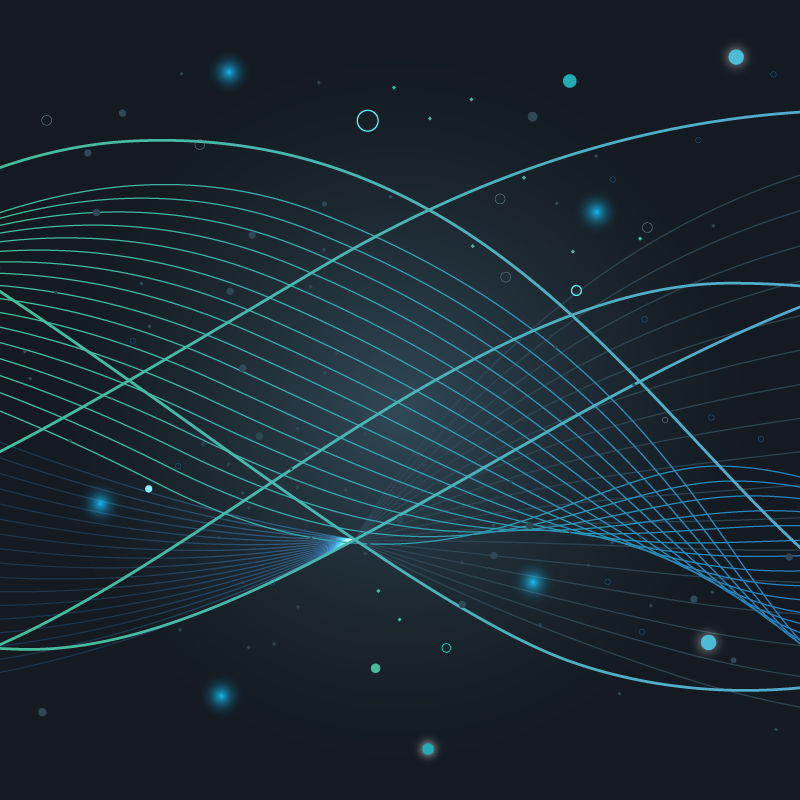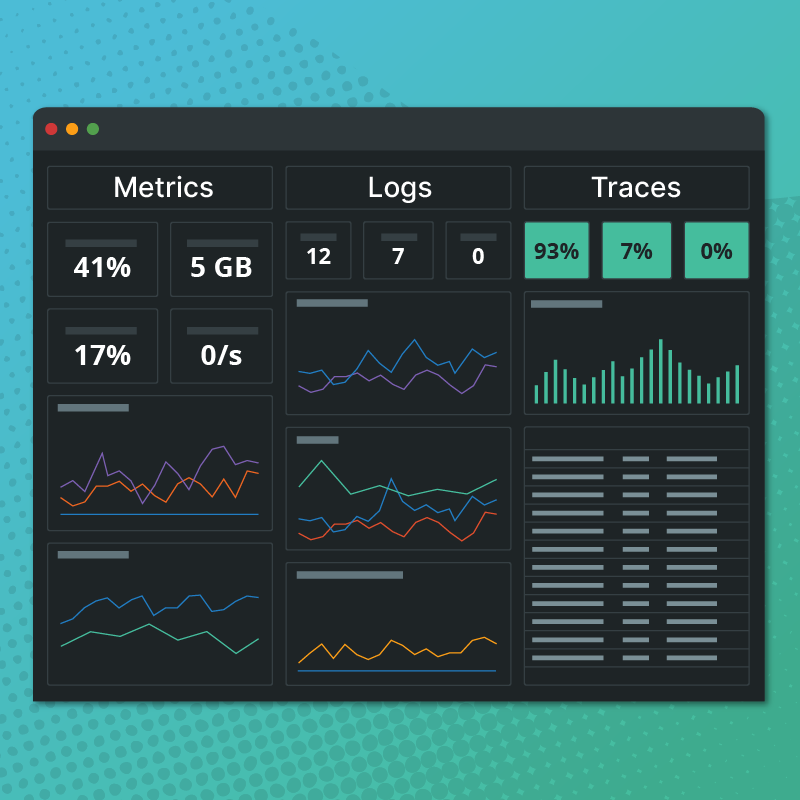Introducing Quick and Simple Onboarding with C:OSI
When we started developing Circonus 6 years ago, we found many customers had very specific ideas about how they want their onboarding process to work. Since then, we’ve found that many more customers aren’t sure where to start.
The most rudimentary task new and existing users face is just getting metric data flowing from a new host into Circonus. New users want to see their data, graphs, and worksheets right away, and that process should be quick and easy, without any guesswork involved in sorting through all of the options. But those options need to continue to be available for users who require that flexibility, usually because they have a particular configuration in mind.
So, we listened. Now we’ve put those 6 years of gathering expertise to use in this new tool, so that everyone gets the benefit of that knowledge, but with a simple, streamlined process. This is a prescriptive process, so users who just want their data don’t have to be concerned with figuring out the best way to get started.
You can now register systems with Circonus in one simple command or as a simple part of configuration management. With that single command, you get a reasonable and comprehensive set of metrics and visuals. Check out our C:OSI tutorial on our Support Portal to see just how quick and simple it is, or have a quick look at this short demo video:
New and existing Circonus users can use C:OSI to automate the process of bringing systems online. Without inhibiting customization, a single cut-n-paste command does all of this in one step:
In just one step, C:OSI will:
- Select an agent.
- Install the agent.
- Configure the agent to expose metrics.
- Start the agent.
- Create a check to retrieve/accept the metrics from the agent.
- Enable basic system metrics.
- Create graphs for each of the basic metric groups.
- Create a worksheet containing the basic graphs so there is a unified view of the specific host.
C:OSI does all this via configuration files, pulled off a central site or read from a local configuration file. Both of which can easily be modified to suit your needs.
C:OSI also allows for customization, so users who depend on the flexibility of Circonus can also benefit from the simplicity of the streamlined process. If the default configuration prescribed by C:OSI doesn’t meet your own specifications, you can modify it, but the onboarding process would still be as simple as running a single command.
You can dig into those customization options by visiting the C:OSI documentation in the Circonus Labs public Github repository.
Anyone in DevOps, or anyone who has been responsible for monitoring a stack, knows that creating connections or nodes can be a time consuming task. A streamlined, prescriptive onboarding process is faster and more efficient. This provides stronger consistency in the data collected, which in turn allows us to do better, smarter things with that data.