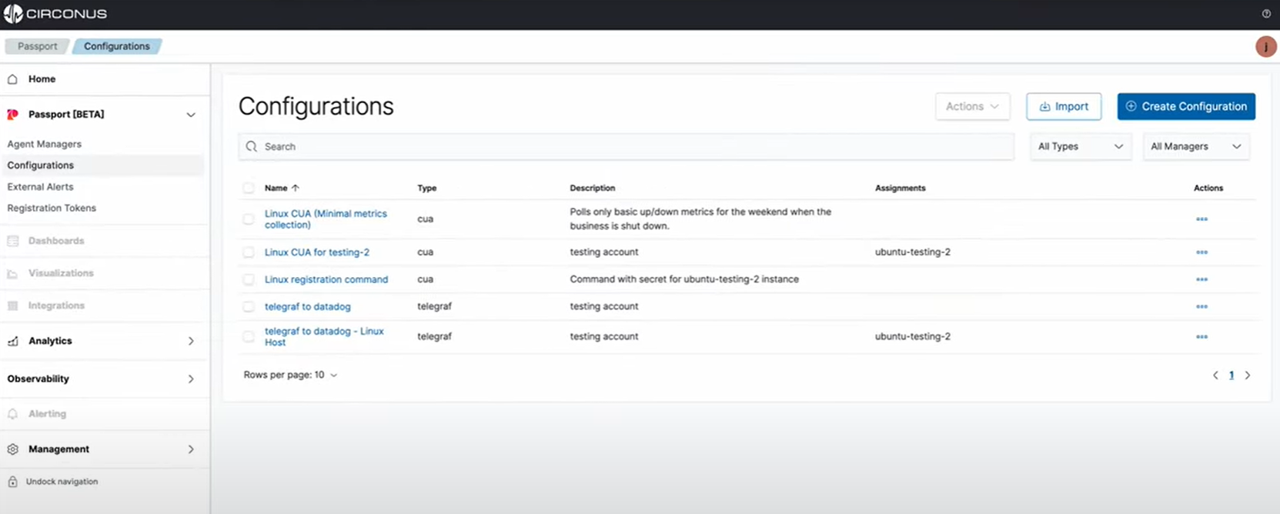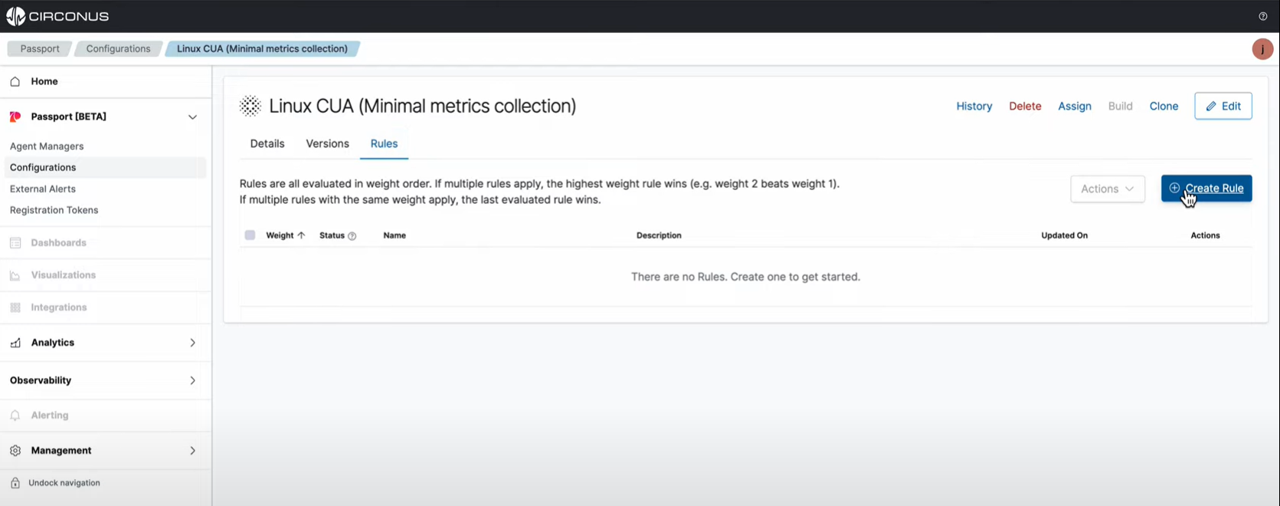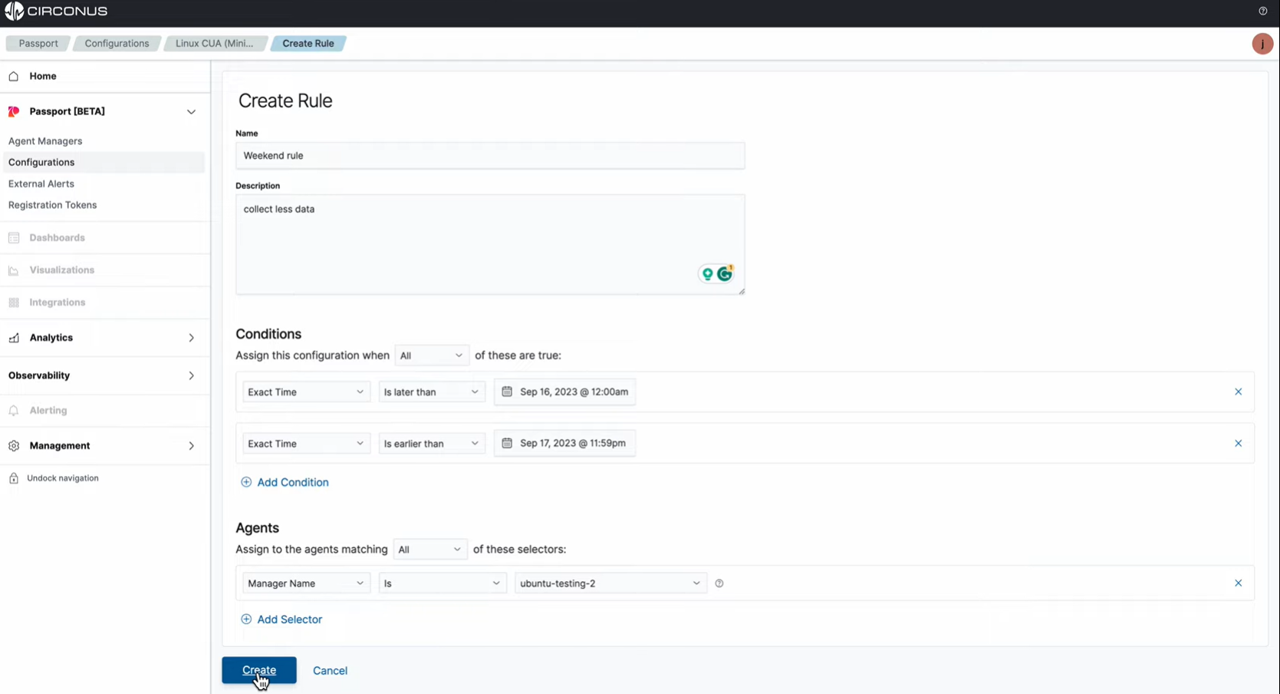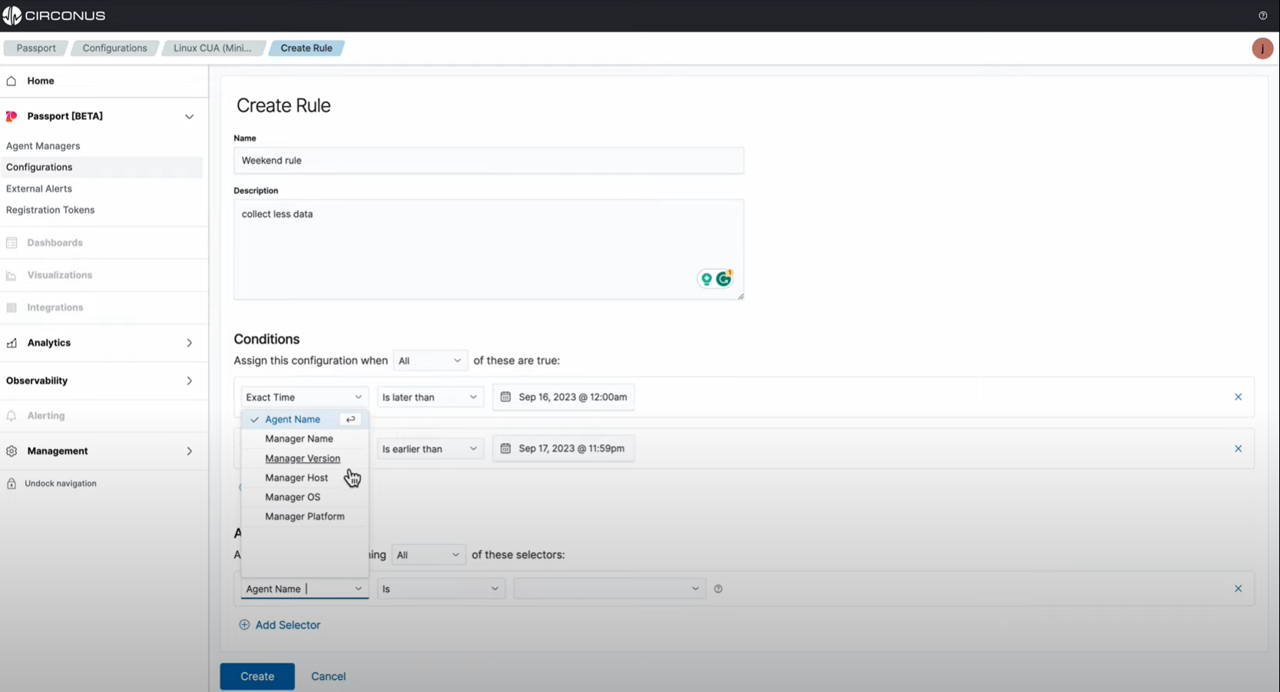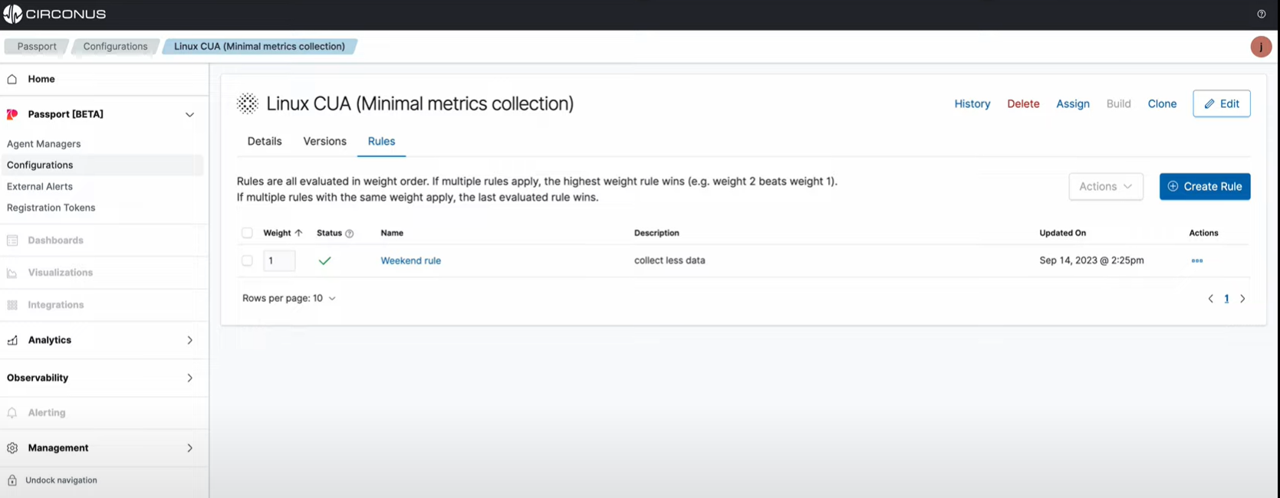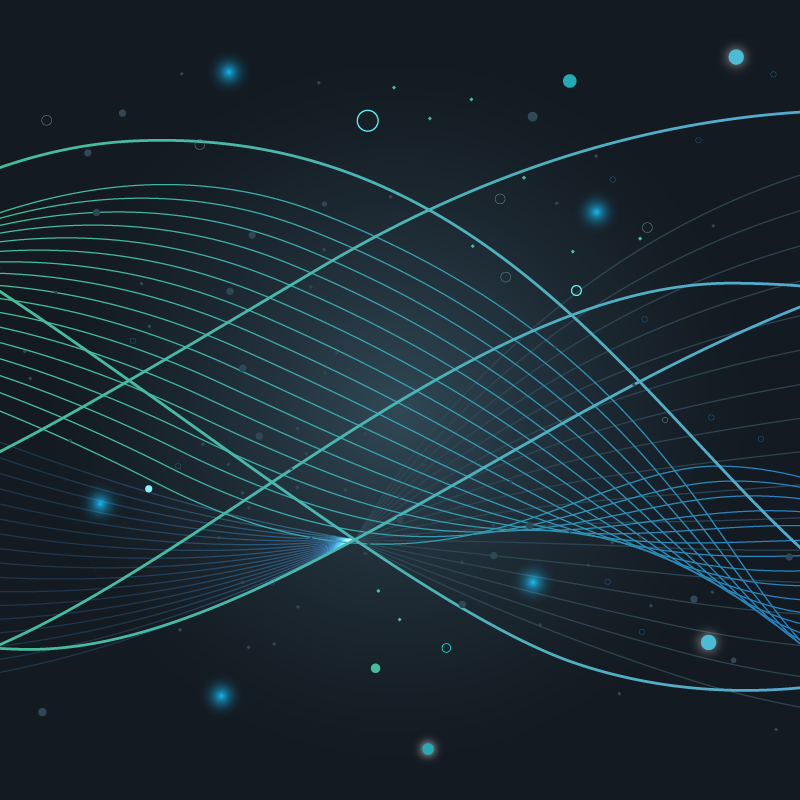Observability has become one of the largest line items in the IT budget, second only to cloud costs. A main reason for this is teams are often stuck collecting significantly more data than they need. This is where Circonus Passport helps.
Rather than filter data after it’s collected like current observability data pipeline management tools, Passport is used to filter data before it’s collected.
In the following post, I’ll show how to use Passport to automate time-bound configuration changes, which allows you to filter data collection based on timing. In this case, we will create a rule to minimize data collection during business off-hours in an effort to maximize cost savings.
Automating time-bound configuration changes with Passport
Every observability agent has a configuration file that directs it on which data to collect. Passport makes it easy to update these configurations so that agents can continually and automatically adapt collection.
In this example, I use Passport to create a configuration rule to collect less data during non-business hours over the weekend. To start, select a configuration from the configurations list view – this case, Linux CUA.
Once at the main page for this configuration, toggle to the “rules” tab to create the rule.
The conditions for this configuration “weekend rule” is to collect less data – minimal up/down telemetry from the Linux host – during the Friday-Sunday time-bounded window.
Select the collection agents to apply this configuration rule to.
Passport’s rules engine will evaluate all configuration assignment conditions. For those conditions that return true, it evaluates the selection criteria to determine which agent managers should receive the updated configuration file. It then makes that configuration available to the appropriate agent managers for distribution – giving you the data needed when it’s needed.
Therefore, in this example, Passport’s rules engine will automatically make the configuration file available for collecting less data during the weekend hours to the Linux agent manager, and then will automatically update the file after this window to revert back to the collection strategy for business hours.
Each configuration can have many rules, and you can apply a different weight for each. Those with the highest weight will have the highest precedence. For instance, you can create another rule for this configuration that states to collect more granular data – every 10 seconds vs 60 seconds – if a spike in CPU occurs and give this a higher weight. If a performance issue occurs over the weekend, Passport will automatically override the bare minimum rule and collect data in finer granularity for this rule’s specified period of time in order to get the visibility required to troubleshoot.
Read our docs to learn more about Passport’s rules engine.
Interested in trying out Passport? Sign up for Passport’s open beta.